Price: $98.95
(as of Jan 17,2025 15:40:11 UTC – Details)
Buy Now
Product Description


The smart pen that captures your handwritten notes and drawings in real-time, converting them into digital format instantly.Accompanying the smart pen is a specially designed notebook with unique paper that interacts with the pen, ensuring every stroke is accurately recorded. Users can easily sync their notes to the app, allowing for effortless organization, editing, and sharing across smartphone.Perfect for a student, a professional, or a creative.
Ophaya pro+ APP


NOTE:To utilize the new software features, please search for and download our new app: Ophaya Pro+
For Android users: Search for ‘Ophaya Pro+’ in the Google Play Store to download and install.For iOS users: Search for ‘Ophaya Pro+’ in the App Store to download and install.
Ophaya pro+
Capture Handwritten NotesInstantly SyncOCR Handwriting Recognition(Please download the language pack before using this feature)Searchable Handwriting NoteAudio Recording & Positional replayEraser on AppHandwriting tickness choicesUser definded tintOffline storageAdd tags for categorization


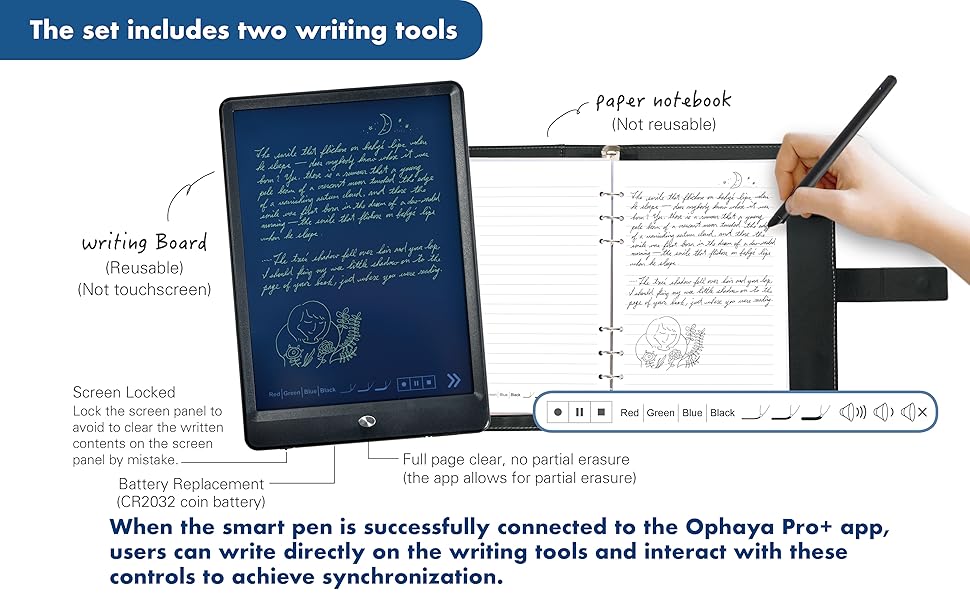
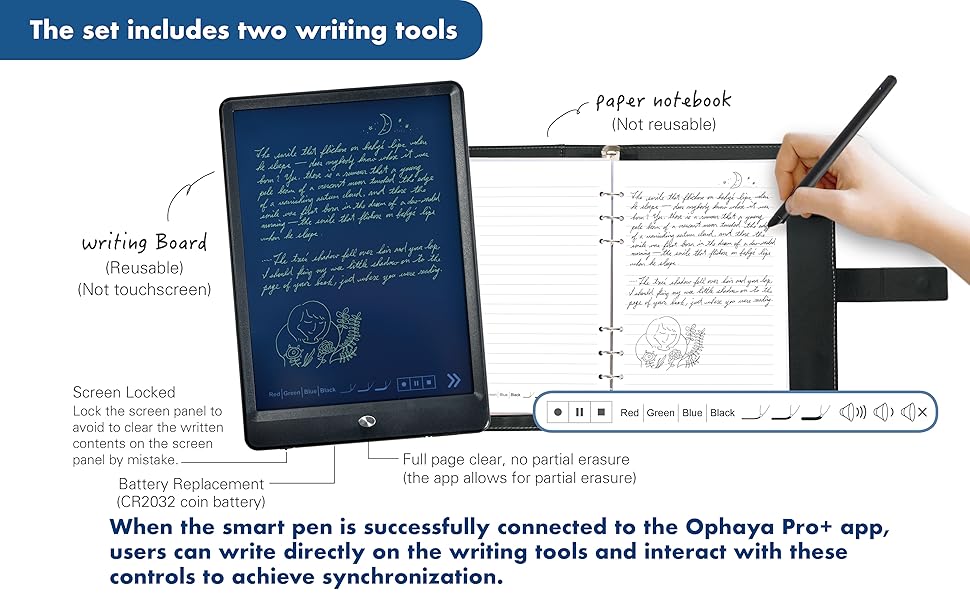
Quick Start Guide


Step1
Plug your smart pen via usb and fully charge before use


Step2
Download & Open Ophaya pro+ APP
Enable Blutooth and location from Mobile Device


Step3
Remove the cap from the smart pen to turn it on. Tap the pen icon in the upper right corner of the app to search for the smart pen, then click to connect.








【Capture Handwritten Notes & Instantly Sync】Effortlessly Captures handwritten notes and drawings with precision, synchronizing them in real-time to devices with the Ophaya Pro+ app(Suitable for iOS and Android smart phone), Never miss an idea again!
【OCR Handwriting Recognition】Handwritten text can be converted to digital text, which can then be shared as a word document.
【Searchable Handwriting Note】Handwritten notes can be searched using keywords, tags, and timestamps, making it easier to find specific information.
【Multiple note file formats for storage and sharing】 PDF/Word/PNG/GIF/Mp4 (Note: Multiple PDF and png files can be combined before sharing).
【Audio Recording】 Records audio simultaneously while you write, allowing you to sync your notes with the corresponding audio for context. and Clicking on the notes allows you to locate and play back the corresponding audio content.
【Offline Storage】This feature allows you to continue writing and saving content even when not connected to your phone. Once reconnected, the saved content will automatically upload to the app, which is especially useful for preventing the loss of key information during work or class, helping you review important details later.
【Customizable settings】 Allow users to select different pen thicknesses, colors, and other personalization options in the app, enabling eraser functionality for editing and providing a better writing experience.
【What’s in the box】 1x smart pen, 1x Pu Notebook (60 sheets), 4x Ballpoint Refills, 2x Plastic Pen Nib, 1x USB-C Cable

